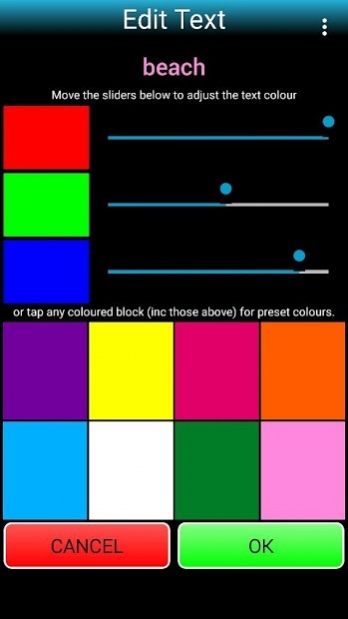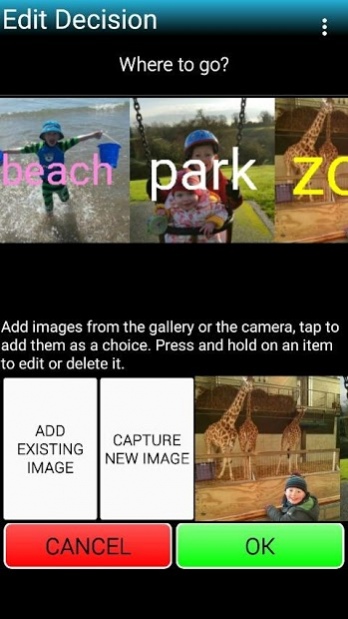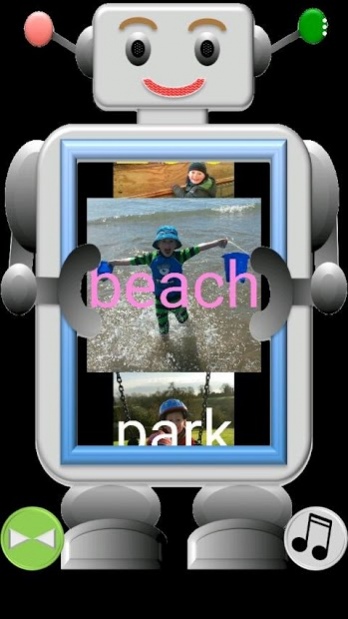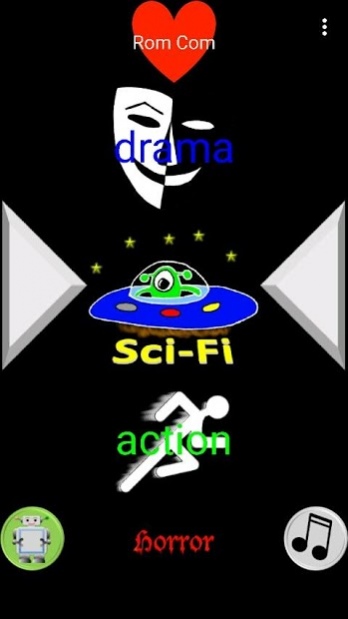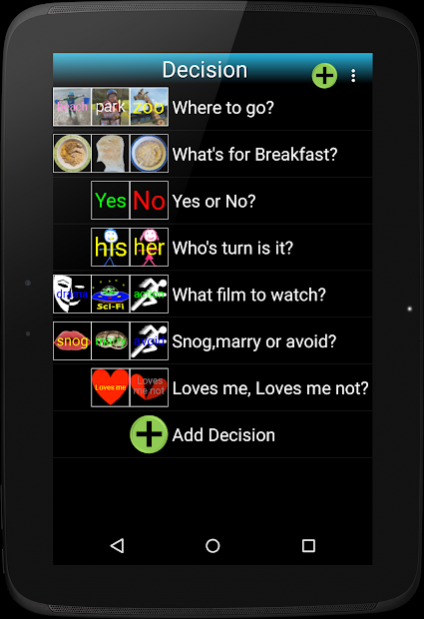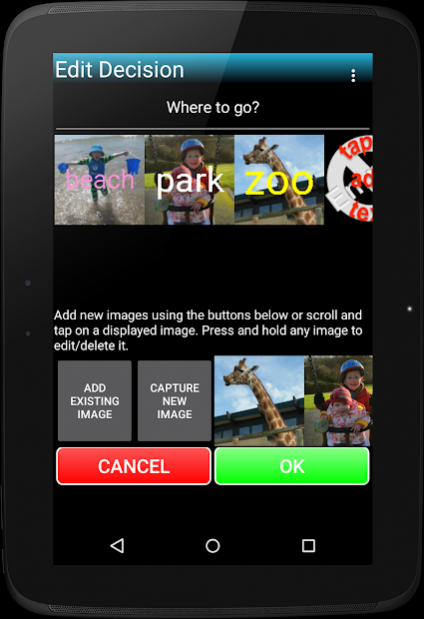Decision Maker 3.0.599
Free Version
Publisher Description
Decisions, decisions, decisions...life is full of them. What to wear? What to eat? Where to go? Do you ever wish someone would just help you make up your mind? If this sounds familiar, our app will be just what you need! Let our decision maker take the strain. Simply input text, pictures/images, or both, to represent your choices and spin the wheel to find out what is chosen for you. It's that easy!
Have lots of fun at home, with friends, with your children... who has to change the next nappy? Eat in, dine out or takeaway for dinner? Red, white or rose to drink? Rom-com, sci-fi or action film? Snog, marry, avoid?! It's not just for adults, your children will love using it too. We've saved endless time (and tantrums!) helping our son to decide what to eat for breakfast and which book we will read at bedtime.
We've started you off with some pre-set decisions or you can add up to 30 of your own for a personal touch. When using the decision wheel you can choose to turn off its optional sound effect and you can even choose to see Robert the Robot make the decision for you, which is great for entertaining little ones!
About Decision Maker
Decision Maker is a free app for Android published in the Recreation list of apps, part of Home & Hobby.
The company that develops Decision Maker is appy-now. The latest version released by its developer is 3.0.599.
To install Decision Maker on your Android device, just click the green Continue To App button above to start the installation process. The app is listed on our website since 2018-06-01 and was downloaded 3 times. We have already checked if the download link is safe, however for your own protection we recommend that you scan the downloaded app with your antivirus. Your antivirus may detect the Decision Maker as malware as malware if the download link to com.appynow.decisionmaker is broken.
How to install Decision Maker on your Android device:
- Click on the Continue To App button on our website. This will redirect you to Google Play.
- Once the Decision Maker is shown in the Google Play listing of your Android device, you can start its download and installation. Tap on the Install button located below the search bar and to the right of the app icon.
- A pop-up window with the permissions required by Decision Maker will be shown. Click on Accept to continue the process.
- Decision Maker will be downloaded onto your device, displaying a progress. Once the download completes, the installation will start and you'll get a notification after the installation is finished.